Hi Folks,
I didn't blog for ages now. Without boring you with the reasons, long story short. I just was buried in work. Office + freelancing is probably not a great idea, so I stopped freelancing for now.
Over the past month, I also was very addicted to a new project of mine. I still am!
Its all about ECMAscript, loosely coupled architecture and "true" modular programming patterns. That project (or rathermore the idea) grew bigger and bigger and finally, I ended up with my own little framework, cooked into a library.
Since I started from the scratch, I gave it an oh-so-cool name. It's called "BarFoos" and it has a pretty convinient meaning in the German language :p
Link: https://github.com/jAndreas/BarFoos
That is what its basically all about, read more about the project on github. I also worked a lot with Apache ANT to finally have one static build process which is cross platform available. BarFoos is still under heavy development and a 'living creature', but it's quite useable nonetheless. At present I'm rebuilding www.typeofnan.com which will be based on BarFoos.
Stay tuned and check back from time to time if you're interested in the future of web development (which is in my opinion => modularity).
Sunday, November 13, 2011
Wednesday, April 6, 2011
Did you know.. Episode II
Saturday, February 26, 2011
Did you know.. ?
After reading thousands of questions about Javascript, jQuery & Web development in general on Stackoverflow.com, I decided to create a little video blog about the most interesting ones.
So this is part one from "Did you know ?":
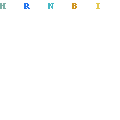
Topics:
- Firebug's Ctrl (Cmd) + return execute shortcut
- jQuery's node creation
- How to .sort() a jQuery wrappet set
- jQuery's setter callbacks
- jQuery's .selector property
- jQuery's fx queue methods trickery
I messed up some parts (for instance I kept saying 'property' where I was talking about attributes) I guess that is all about stage fright ;)
So this is part one from "Did you know ?":
Topics:
- Firebug's Ctrl (Cmd) + return execute shortcut
- jQuery's node creation
- How to .sort() a jQuery wrappet set
- jQuery's setter callbacks
- jQuery's .selector property
- jQuery's fx queue methods trickery
I messed up some parts (for instance I kept saying 'property' where I was talking about attributes) I guess that is all about stage fright ;)
Tuesday, February 8, 2011
Data URIs & window.open()
I recently had the requirement, to open base64 encoded images in a new window. "Easy task" I said to myself, and just passed in the base64 encoded image source to window.open(). This works, since the .open() method can handle pretty much everything a browser can display. See MDC Doc Center.
However, this approach has a major downside. All the image data information goes right into the browsers address bar! Whaeerrhhg, not only this looks terrible, it will also slow down the action if you try to open some "big" base64 encoded images with this technique.
(You can execute a code snippet, by right-clicking it)
So that was not an option, because I had to deal with lots of big images.
My idea was, not to pass an image data-uri directly, but to pass a data:text/html; string into window.open(), to magically create a little DOM tree in the newly created window. Looks like:
As we all know, window.open() returns a DOMWindow object. This reference can be used to access / modify the contents of that window (only restriction, the SOP (Same Origin Policy) will take effect here!)
So my plan was to do something like this:
I could not wait to test the code. Opened Firefox (3.6.x.) and executed.. it worked great! Woohoo! Test it yourself here
I was pretty confident that this will work cross browser (at least, in all browsers that support Data-URIs), but to my shock neither Chrome(9) nor Safari (5) were able to run the above code.
The problem is, Webkit seems to treat the returned DOMWindow, like a foreign domain document. In other words, Chrome and Safari apply the SOP restrictions to a window, that was created with a Data-URI. AFAIK, a data: resource should inherit the "document.domain" from the environment in which it was encountered. I've sent a request for clarification to the whatwg already.
For now, the only working cross-browser solution, is to invoke document.write() like so:
The above code does not get rendered correctly. The virtualdom variable looks different, see the code in Action.
---
Update:
I was just informed by a whatwg member, that there is an open ticket for Chrome at least:
http://code.google.com/p/chromium/issues/detail?id=58999
So, I guess this will get fixed in future versions.
However, this approach has a major downside. All the image data information goes right into the browsers address bar! Whaeerrhhg, not only this looks terrible, it will also slow down the action if you try to open some "big" base64 encoded images with this technique.
Example:
(You can execute a code snippet, by right-clicking it)
window.open("data:image/png;base64,R0lGODlhDQAOAJEAANno6wBmZgAAAAAAACH5BAAAAAAALAAAAAANAA4AQAIjjI8Iyw3GhACSQecutsFV3nzgNi7SVEbo06lZa66LRib2UQAAOw%3D%3D", "large");
So that was not an option, because I had to deal with lots of big images.
My idea was, not to pass an image data-uri directly, but to pass a data:text/html; string into window.open(), to magically create a little DOM tree in the newly created window. Looks like:
var largeprev = window.open('data:text/html;charset=utf-8,' + escape('Hello, I was created through a data uri'), 'large');
As we all know, window.open() returns a DOMWindow object. This reference can be used to access / modify the contents of that window (only restriction, the SOP (Same Origin Policy) will take effect here!)
So my plan was to do something like this:
jQuery('![]() ', {
src: "data:image/png;base64,R0lGODlhDQAOAJEAANno6wBmZgAAAAAAACH5BAAAAAAALAAAAAANAA4AQAIjjI8Iyw3GhACSQecutsFV3nzgNi7SVEbo06lZa66LRib2UQAAOw%3D%3D",
click: function() {
var largeprev = window.open('data:text/html;charset=utf-8,' + escape(''), 'large'),
that = this;
largeprev.addEventListener('DOMContentLoaded', function(e) {
largeprev.document.querySelectorAll('div')[0].appendChild(that);
}, false);
}
}).prependTo(document.body);
', {
src: "data:image/png;base64,R0lGODlhDQAOAJEAANno6wBmZgAAAAAAACH5BAAAAAAALAAAAAANAA4AQAIjjI8Iyw3GhACSQecutsFV3nzgNi7SVEbo06lZa66LRib2UQAAOw%3D%3D",
click: function() {
var largeprev = window.open('data:text/html;charset=utf-8,' + escape(''), 'large'),
that = this;
largeprev.addEventListener('DOMContentLoaded', function(e) {
largeprev.document.querySelectorAll('div')[0].appendChild(that);
}, false);
}
}).prependTo(document.body);
I could not wait to test the code. Opened Firefox (3.6.x.) and executed.. it worked great! Woohoo! Test it yourself here
I was pretty confident that this will work cross browser (at least, in all browsers that support Data-URIs), but to my shock neither Chrome(9) nor Safari (5) were able to run the above code.
The problem is, Webkit seems to treat the returned DOMWindow, like a foreign domain document. In other words, Chrome and Safari apply the SOP restrictions to a window, that was created with a Data-URI. AFAIK, a data: resource should inherit the "document.domain" from the environment in which it was encountered. I've sent a request for clarification to the whatwg already.
For now, the only working cross-browser solution, is to invoke document.write() like so:
jQuery('![]() ', {
src: "data:image/png;base64,R0lGODlhDQAOAJEAANno6wBmZgAAAAAAACH5BAAAAAAALAAAAAANAA4AQAIjjI8Iyw3GhACSQecutsFV3nzgNi7SVEbo06lZa66LRib2UQAAOw%3D%3D",
click: function() {
var virtualdom = '
', {
src: "data:image/png;base64,R0lGODlhDQAOAJEAANno6wBmZgAAAAAAACH5BAAAAAAALAAAAAANAA4AQAIjjI8Iyw3GhACSQecutsFV3nzgNi7SVEbo06lZa66LRib2UQAAOw%3D%3D",
click: function() {
var virtualdom = ' ',
prev = window.open('', 'large');
prev.document.open();
prev.document.write(virtualdom);
prev.document.close();
}
}).prependTo(document.body);
',
prev = window.open('', 'large');
prev.document.open();
prev.document.write(virtualdom);
prev.document.close();
}
}).prependTo(document.body);
The above code does not get rendered correctly. The virtualdom variable looks different, see the code in Action.
---
Update:
I was just informed by a whatwg member, that there is an open ticket for Chrome at least:
http://code.google.com/p/chromium/issues/detail?id=58999
So, I guess this will get fixed in future versions.
Friday, January 28, 2011
mXHR Playground
Recently I extended supplyJS to support streaming images. (This actually was implemented all the time, I just added the listener for the MIME types)
I guess streaming javascript & stylesheet files is not expressive as streaming images (in terms of measurable performance). So now you can test it yourself:
http://www.typeofnan.com/lab/mxhr-stream/
I'd be more than happy to get some responses from you guys. If you're in the mood, please post your Browser / version / performance to the comments!
! Important !
To make this work, I'm using base64 encoded images. The Internet Explorer does not handle base64 encoded images that well, so it might not work (properly)
Thanks.
I guess streaming javascript & stylesheet files is not expressive as streaming images (in terms of measurable performance). So now you can test it yourself:
http://www.typeofnan.com/lab/mxhr-stream/
I'd be more than happy to get some responses from you guys. If you're in the mood, please post your Browser / version / performance to the comments!
! Important !
To make this work, I'm using base64 encoded images. The Internet Explorer does not handle base64 encoded images that well, so it might not work (properly)
Thanks.
Monday, January 24, 2011
"typeof " is fast ?
Recently, I read an article about the such called "micro optimizations". The article was about when to use typeof and when just to check against the undefined value, if you want to know whether a variable/property is undefined or not.
The conclusion was, to use typeof for any "global" variable and a direct conditional check against undefined within the scope of a function where you know the variables are at least declared. That makes sense, because if( some_undefined_variable !== undefined ) throws a reference error.
I played around with that in mind and I thought, this might be interesting for fellow Javascripters. My first testcase looked like this:
with the result of:
Pretty interesting. So here it looks like, typeof is faster than just comparing a variable against undefined. I couldn't really believe what I've seen here. I thought that is probably because I'm in the global context and my Javascript engine (SpiderMonkey) does some kind of wierd scope chain lookups for "undefined". Anyway, it should improve the overall performance to put that code into a function (-context), which I did:
Results:
As expected, this has a better overall performance, but still typeof is way faster than a plain conditional check vs. undefined. Well, the important thing I forgot here is to keep a local reference (some people call it: cache) for the undefined value:
Final results:
Yay! That's the way to go and that's why you always should try to cache objects / object propertys before accessing (if its not a problem to have a static reference).
My default Javascript opener when using jQuery looks like:
However, to be honest I'm still not 100% sure why this affects the undefined value that much. Cached references are faster to access (fact), totally makes sense for objects and propertys, but the undefined value is not a property as far as I know.
update:
I was wrong. undefined really is a property in the global object (window).
This explains why the cached version of the undefined value is way faster. Thanks to Stackoverflow member CMS who pointed me on this fact here.
The conclusion was, to use typeof for any "global" variable and a direct conditional check against undefined within the scope of a function where you know the variables are at least declared. That makes sense, because if( some_undefined_variable !== undefined ) throws a reference error.
I played around with that in mind and I thought, this might be interesting for fellow Javascripters. My first testcase looked like this:
var loops = 1e6,
foo;
console.time('typeof');
while(loops--) {
if( typeof foo !== 'undefined' ) {}
}
console.timeEnd('typeof');
loops = 1e6;
console.time('direct');
while(loops--) {
if( foo !== undefined) {}
}
console.timeEnd('direct');
with the result of:
typeof: 421ms direct: 603ms
Pretty interesting. So here it looks like, typeof is faster than just comparing a variable against undefined. I couldn't really believe what I've seen here. I thought that is probably because I'm in the global context and my Javascript engine (SpiderMonkey) does some kind of wierd scope chain lookups for "undefined". Anyway, it should improve the overall performance to put that code into a function (-context), which I did:
(function() {
var loops = 1e6,
foo;
console.time('typeof');
while(loops--) {
if( typeof foo !== 'undefined' ) {}
}
console.timeEnd('typeof');
loops = 1e6;
console.time('direct');
while(loops--) {
if( foo !== undefined) {}
}
console.timeEnd('direct');
}());
Results:
typeof: 54ms direct: 185ms
As expected, this has a better overall performance, but still typeof is way faster than a plain conditional check vs. undefined. Well, the important thing I forgot here is to keep a local reference (some people call it: cache) for the undefined value:
(function(undef) {
var loops = 1e6,
foo;
console.time('typeof');
while(loops--) {
if( typeof foo !== 'undefined' ) {}
}
console.timeEnd('typeof');
loops = 1e6;
console.time('direct');
while(loops--) {
if( foo !== undef) {}
}
console.timeEnd('direct');
}());
Final results:
typeof: 51ms direct: 38ms
Yay! That's the way to go and that's why you always should try to cache objects / object propertys before accessing (if its not a problem to have a static reference).
My default Javascript opener when using jQuery looks like:
(function(win, doc, $, undef) {
// lots of beautiful code that can access win(window),
// doc(document), $(jQuery) and undef(undefined)
}(this, this.document, jQuery));
However, to be honest I'm still not 100% sure why this affects the undefined value that much. Cached references are faster to access (fact), totally makes sense for objects and propertys, but the undefined value is not a property as far as I know.
update:
I was wrong. undefined really is a property in the global object (window).
'undefined' in window; // = true
This explains why the cached version of the undefined value is way faster. Thanks to Stackoverflow member CMS who pointed me on this fact here.
Subscribe to:
Posts (Atom)
